Driving home to my parents house I always go by this little red barn. So I decided one day that I needed to stop and take its portrait. When I got home and uploaded the images I hated them. There were sooooo many things wrong with them. Phone lines, shadows in the corners, ugly snow....... basically everything. I discarded and decided they weren't worth my time, however today they were perfect for the project.The below is a photo straight out of the camera. Boring and ugly.
 So for the sake of showing you what photoshop can do, I cropped, tooked out the phone lines, converted to black and white (using a gradient map), adjusted the tones and added a vingette to the border of this photo. Ordinarily I don't take this much time or do that much to a photo. I'm a firm believer in getting it right in the camera, or only doing things that can be done in an actual dark room (don't get me wrong though, with the right photo, hours can be wasted just trying to make it what you want) ......but isn't amazing what is available, and what you can do? I love how rustic this came out.
So for the sake of showing you what photoshop can do, I cropped, tooked out the phone lines, converted to black and white (using a gradient map), adjusted the tones and added a vingette to the border of this photo. Ordinarily I don't take this much time or do that much to a photo. I'm a firm believer in getting it right in the camera, or only doing things that can be done in an actual dark room (don't get me wrong though, with the right photo, hours can be wasted just trying to make it what you want) ......but isn't amazing what is available, and what you can do? I love how rustic this came out.
 So for the sake of showing you what photoshop can do, I cropped, tooked out the phone lines, converted to black and white (using a gradient map), adjusted the tones and added a vingette to the border of this photo. Ordinarily I don't take this much time or do that much to a photo. I'm a firm believer in getting it right in the camera, or only doing things that can be done in an actual dark room (don't get me wrong though, with the right photo, hours can be wasted just trying to make it what you want) ......but isn't amazing what is available, and what you can do? I love how rustic this came out.
So for the sake of showing you what photoshop can do, I cropped, tooked out the phone lines, converted to black and white (using a gradient map), adjusted the tones and added a vingette to the border of this photo. Ordinarily I don't take this much time or do that much to a photo. I'm a firm believer in getting it right in the camera, or only doing things that can be done in an actual dark room (don't get me wrong though, with the right photo, hours can be wasted just trying to make it what you want) ......but isn't amazing what is available, and what you can do? I love how rustic this came out.Or if you wanted to be a real fancy pants and make it really rustic change the tones completely.
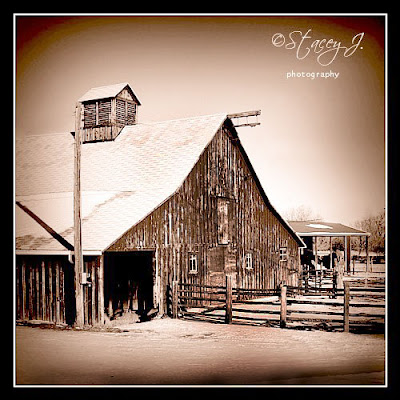


5 comments:
WOW!!! I really like the old barn look. It reminds me of an old barn that was at my Grandma and Grandpa's when they lived in Montana.
If you could order me the second picture please. It would look good down stairs in the family room. A 8x10 would be great. Thanks.
Nice Photoshop work! I cloned out telephone wires from a barn picture once- it took a while!
Annie~ since this is so cropped an 8x10 wouldn't look that great. I'll get you a smaller print though and send it on over. Is that okay?
Kara~ sometimes I hate photoshop. I find it really frustrating sometimes!!!
Stacey- If you have to order it bigger that is fine too or smaller. I thought we would frame it and hang it down stairs. Thanks
Post a Comment